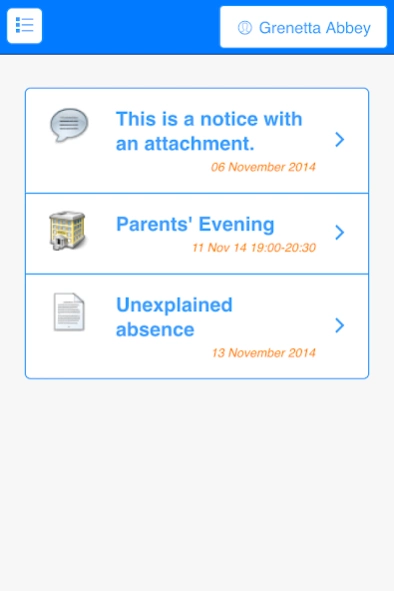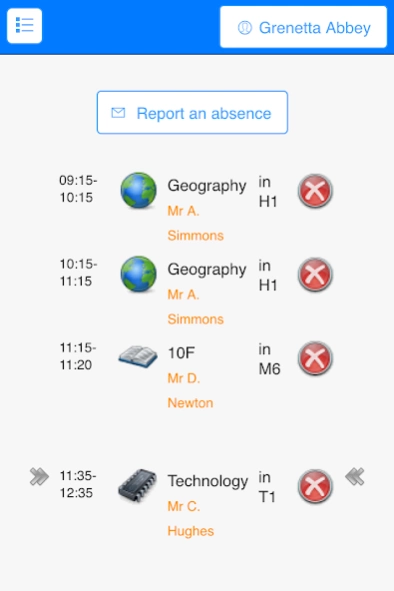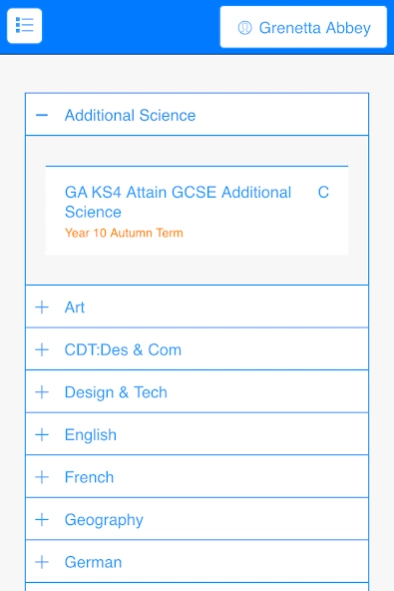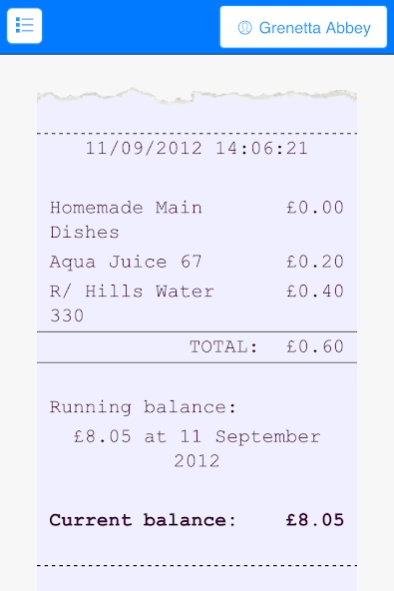Insight
Free Version
Publisher Description
Insight - School information brought directly to you on your mobile device.
This application requires your school to have the Insight App Server plugin installed.
Your child’s information brought directly to you, everywhere you go.
The INSIGHT app is designed to bring your child’s information directly to your mobile device. With a single tap, you can easily have instant access to your child's data, keeping you up to date with important information.
• View live notices from the school keeping you continually notified of any school events including assemblies, extra-curricular activities, meetings and parents evenings. Never miss important dates at your child’s school again.
• Be aware of homework set with due dates and any overdue homework, helping you ensure that your child completes homework.
• See attendance for today and lesson attended. You can see the weekly timetable - useful to check when the PE Kit must be ready.
• View behaviour records of positive and negative incidents including any detentions set, having a more active involvement in improving and maintaining your child’s behaviour.
• Track your child’s assessments and see how well they are doing by viewing subject results, examination results and Key Stage results.
• View school dinner menu choices and see transactions made including cash balances.
• Access school reports online and see your child’s grades and progress.
• Ensure more enriched parental engagement with your child’s school.
• A quick method of communication by having the ability to contact members of staff and the school office.
• Your child’s information is always live and up to date, no matter how busy you are.
About Insight
Insight is a free app for Android published in the Teaching & Training Tools list of apps, part of Education.
The company that develops Insight is TASC Software Solutions Ltd. The latest version released by its developer is 1.0.
To install Insight on your Android device, just click the green Continue To App button above to start the installation process. The app is listed on our website since 2020-06-11 and was downloaded 2 times. We have already checked if the download link is safe, however for your own protection we recommend that you scan the downloaded app with your antivirus. Your antivirus may detect the Insight as malware as malware if the download link to app.tasc.insight.free is broken.
How to install Insight on your Android device:
- Click on the Continue To App button on our website. This will redirect you to Google Play.
- Once the Insight is shown in the Google Play listing of your Android device, you can start its download and installation. Tap on the Install button located below the search bar and to the right of the app icon.
- A pop-up window with the permissions required by Insight will be shown. Click on Accept to continue the process.
- Insight will be downloaded onto your device, displaying a progress. Once the download completes, the installation will start and you'll get a notification after the installation is finished.